iSearch
iSearch adds customizable filters to refine search results and quickly find the right product. Built with the speed of AJAX technology, product pages are updated almost instantly. iSearch is a must for ecommerce sites with multiple product categories!
Compatibility: Pro, ML, ML64, MultiStore, V10.x
This is a one domain, one cart license installation. To buy additional licenses for additional carts contact sales: sales@compunix.us
Installation Instructions
1) Install the Admin Compunix Add-on menu and add the following line into the add-on links section specified:
Carts up to MS9420: Carts MS95x: Carts V10.x:2) Copy the correct version of
CompunixCommon.dlldownloaded from the
Code Base
link into /bin directory.
3) Upload the license file/appconfig to your cart. If you don't have a license send an email to support@compunix.us with your order number and domain information.
4) Copy/Merge the files from the "Modified files" directory in the .zip file to your website's root folder. If your admin directory is not "admin", you may have to copy any files in the admin directory manually.
5) For V10 Go to http://www.yourdomain.com/ISearch2/Install or http://localhost/cart/ISearch2/Install else http://www.yourdomain.com/ISearch.aspx or http://localhost/cart/ISearch.aspx which will
auto create all appconfigs and default settings.
iSearch works on the same staging domains on which the AspDotNetStorefront will work, namely "localhost" and anything with a subdomain such as "aspdotnetstorefront.example.com"
6) Go to your sites Admin console and reset the cache.

7) Set all the entities that you want to use in the
iSearch XmlPackage called "entity.compunix.ISearch.xml.config"
If you would like to set all the entities in the system to use iSearch, run the following sql script via the admin (remember to reset your carts cache after):
8) You can modify the settings by searching for "Compunix.isearch" under the appconfigs or use the Group called "COMPUNIXINTENSIVESEARCH"
Additional Configuration
Depending on the version of your cart and customizations you may have, you will need to do the following steps to allow Genres and Genre mappings for iSearch additional filtering:
The following steps are for the MS9400 release, depending on your version, the lines may vary
1) Open the file at Admin/Controls/AdminMenu.ascx.cs
2) Near line 176, you will want to uncomment or copy and paste to allow genres:
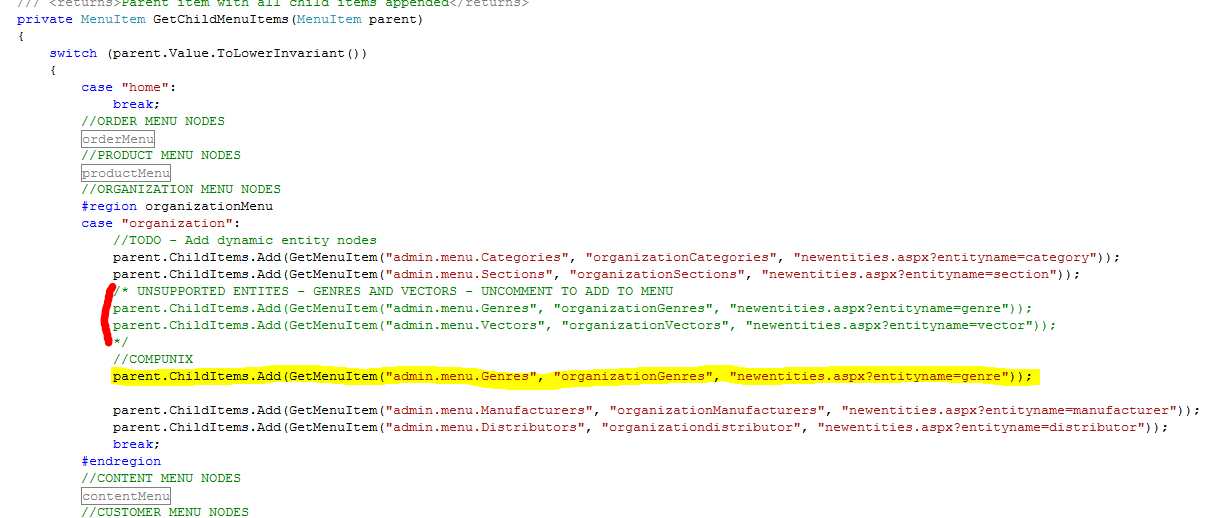
With above done, you will see the Genres in your Organization admin menu.
Now, to allow product mapping:
3) Open the file at Admin/entityEditProducts.aspx
4) Near line 788, you will want to change the visibility to visible:
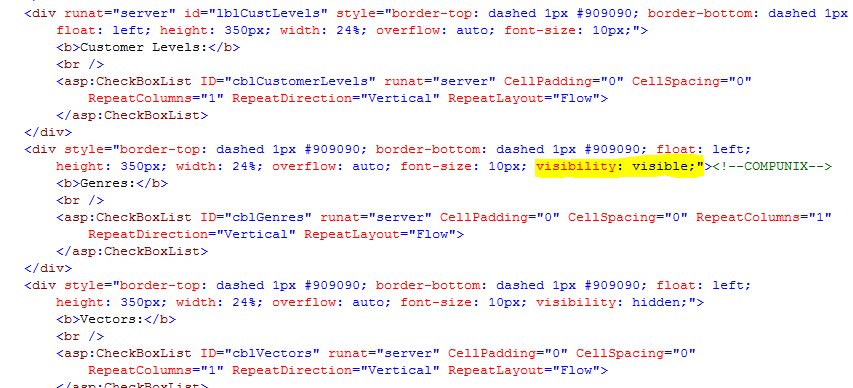
With above done, you will be able to map to genres in the Product's Mapping tab in Admin.